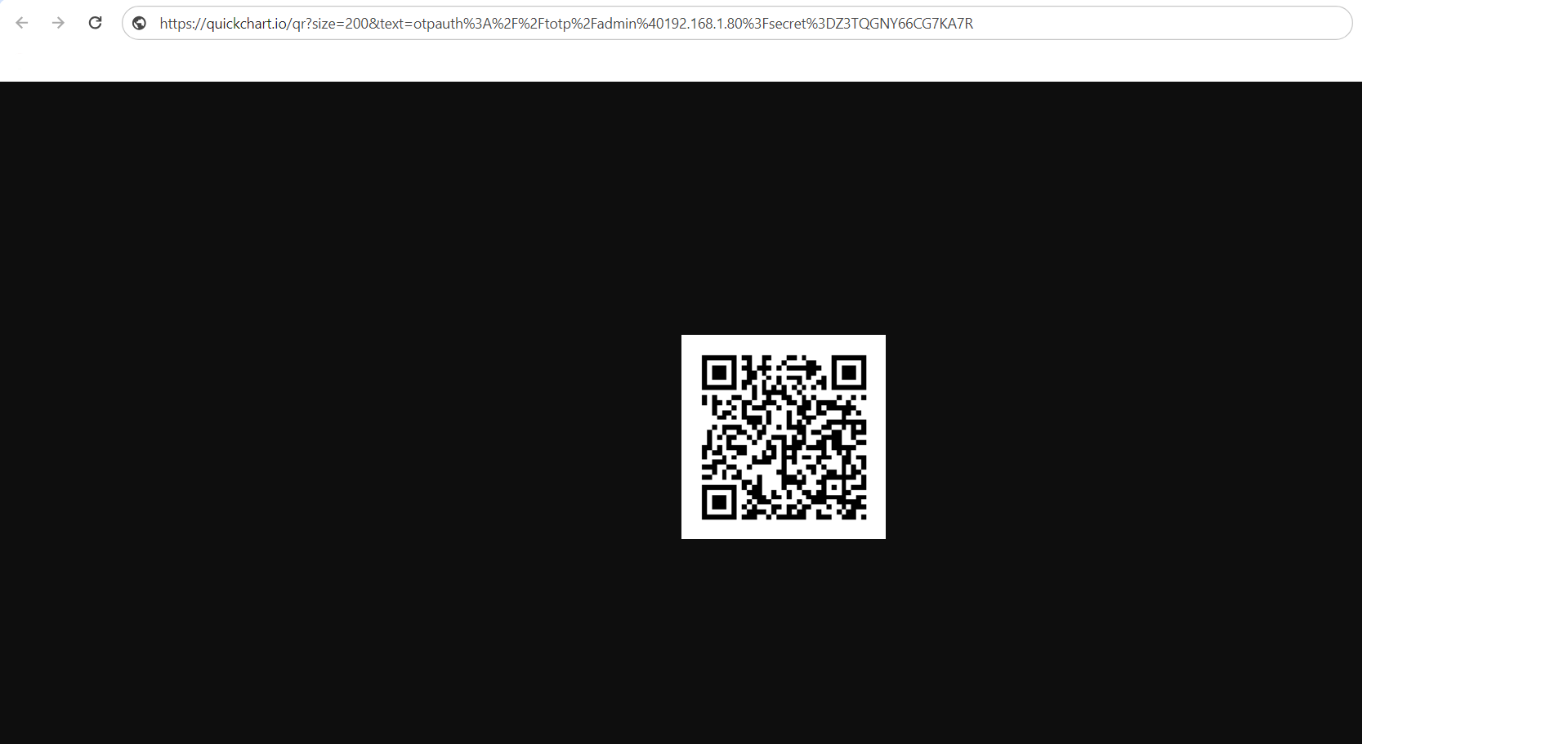How to generate the Google 2fa QR code using quickchart
How to generate the Google 2fa QR code using quickchart
1.Click on the no image icon from the Google authenticator page
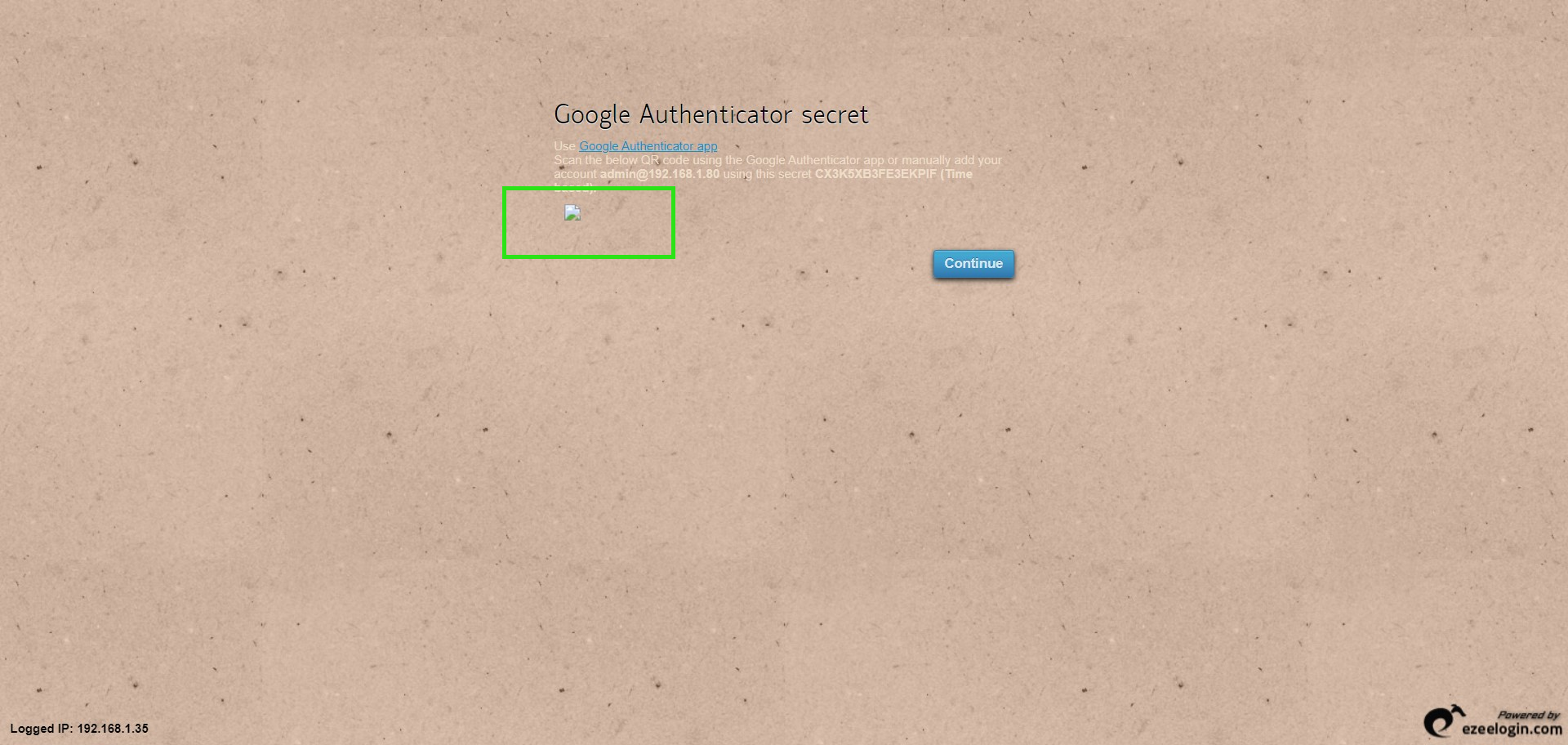
That will lead to a page similar to the one shown below. Copy the URL as indicated in the image.

2. Open your web browser and go to the URL https://quickchart.io/qr?text=YOUR_TEXT_HERE. After enter to that page replace YOUR_TEXT_HERE to the URL copied from Google authenticator page.
Only need to copy from the beginning of "otpauth" in the URL from google authenticator page : "https://chart.googleapis.com/chart?chs=200x200&chld=M|0&cht=qr&chl=otpauth%3A%2F%2Ftotp%2Fezadm237%40192.168.0.80%3Fsecret%3DTUQLCTNXXGSCULWA".
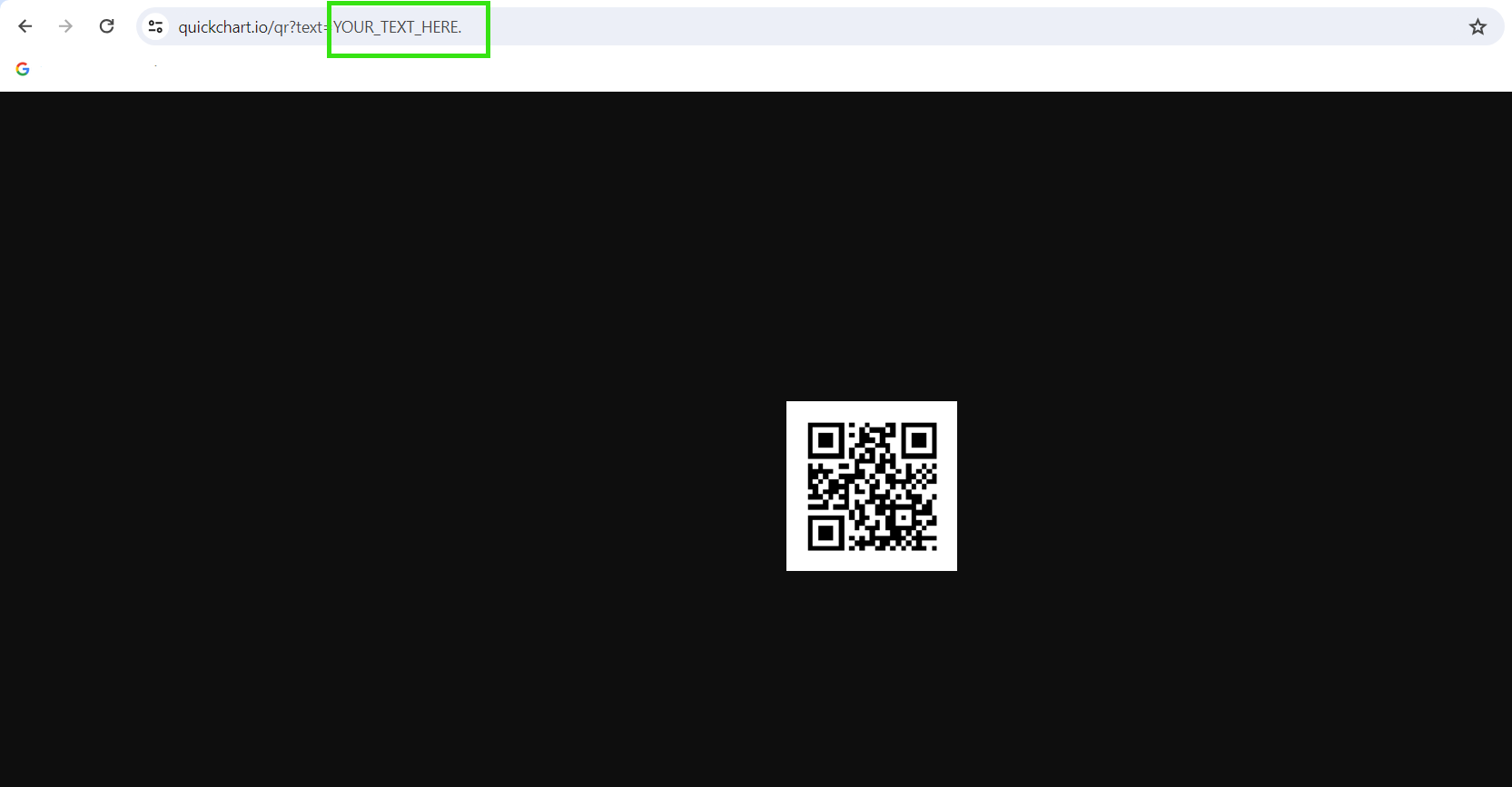
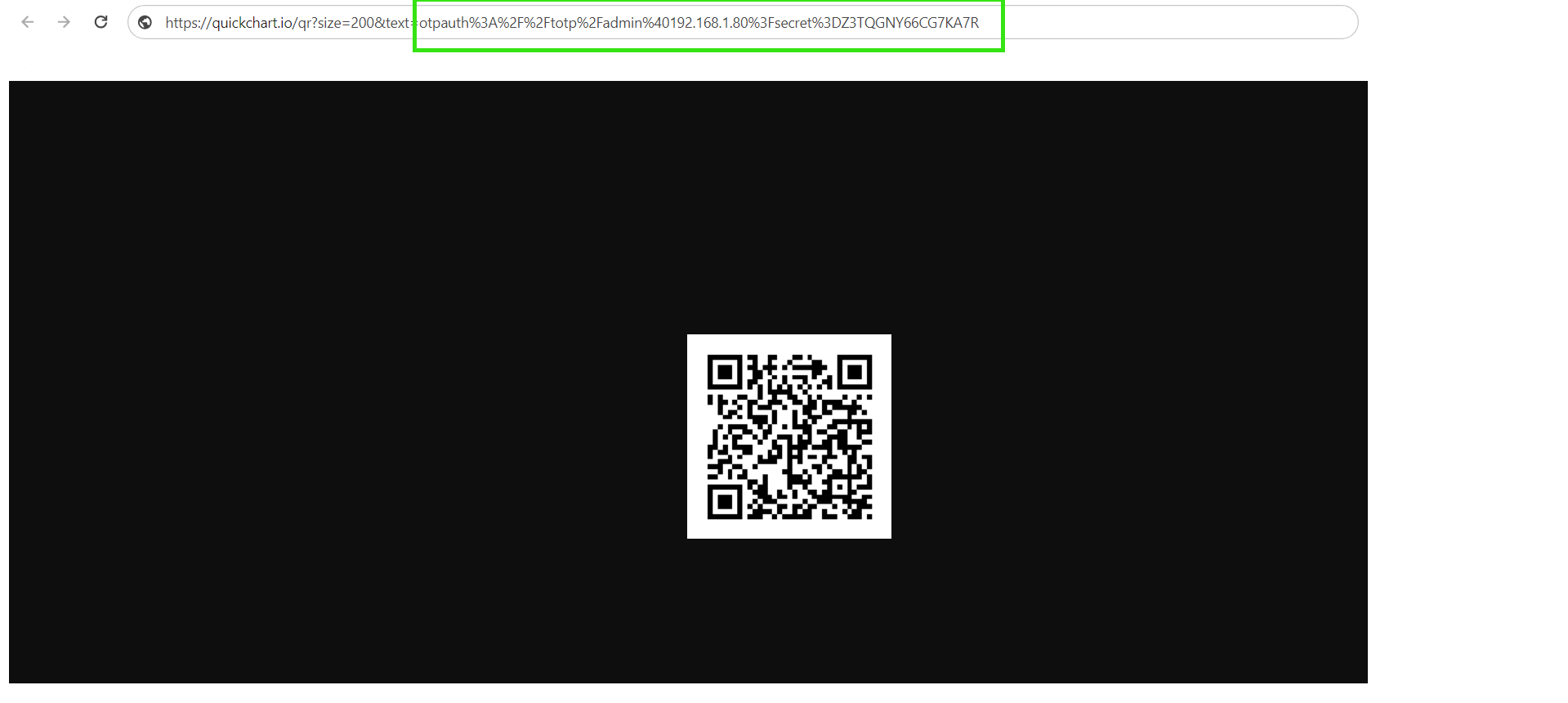
Scan the QR code to generate the code.